Integrating GarageBand into your music curriculum
These first pages and associated videos were developed to support sessions that I delivered at Apple’s Innovative Technology in Schools Conference (ITSC) in 2009 in Sydney and Brisbane. I’ve added extra text since so they could be used as ideas for anyone wishing to integrate GarageBand into their existing music curriculum.
In this session we take an investigative approach to choosing loops in GarageBand by qualifying them as loops that fit well with a Mr Bean cartoon. The skills are simple and the work is fun! I haven’t made a video for this one yet, but I will.
First steps: Introduction to using loops in GarageBand
Year 7: SixEightThreeFour. Perform. Improvise. Compose.
Everything you need to participate in and teach this unit is found in its own pages here.
In addition, you need to know how to import a MIDI file into GarageBand:
Year 8: Arrange. Remix. Songwriter.
In the unit of work, students learn to play the opening chord progression, and then remix When Doves Cry with loops that I have made in many styles. Everything I give my students to complete this unit of work is found here, including tutorial videos to teach them the GarageBand skills they need. In addition, here’s how I made the loops (you may want to adapt this unit of work to use repertoire of your own, of course):
Year 9: Film composition.
In this unit of work we learn the skills of enhancing the visual and emotional impact of the moving image by creating music and sound effects that enhance it. We do this in two projects - one quick one and one longer one which allows the students the freedom to take their own approach...
In the Bugs Bunny task, Quicktime Pro is used to cut up a cartoon into 20 second(ish) segments. After studying the music and sound effects used in the original cartoon, each student learns (using the skills discussed below) how to add interesting sound effects and music themselves. They learn how to remove the original soundtrack, how to add hit points and make the music fit to them exactly.
In the Cloverfield task, students orchestrate the trailer to this film which does not include any music. You can download the trailer here. The skills which students need for both projects are included in this video:
Year 10 and up: Compositron.
Developed by Matthew Hindson and Damian Barbeler with a grant from Apple, the Compositron takes students through concepts to do with composing that arise when using GarageBand. A wealth of information and files to download and experiment with.
GarageBand09: New features.
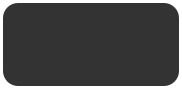
composer
educator
technology specialist

home
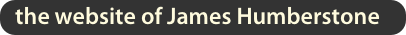
The first point I would like to make is that you don’t need to rewrite your music curriculum to take advantage of music technology such as GarageBand. If you have existing successful repertoire that you regularly perform or use as a basis for listening, theory or composition classes, you can import that repertoire into GarageBand as the basis for further listening, improvisation or composition.
These lesson plans show examples of a few units of work of progressing complexity and also teach the the GarageBand skills needed.
This unit of work is based on the 1980s Prince song When Doves Cry and the many covers that have been made of this song. The 7 covers that I use in the first week, when we discuss what makes each cover in a distinctly different style, can all be purchased on the iTunes store here:
There are many more covers on the iTunes store - just search for When Doves Cry.